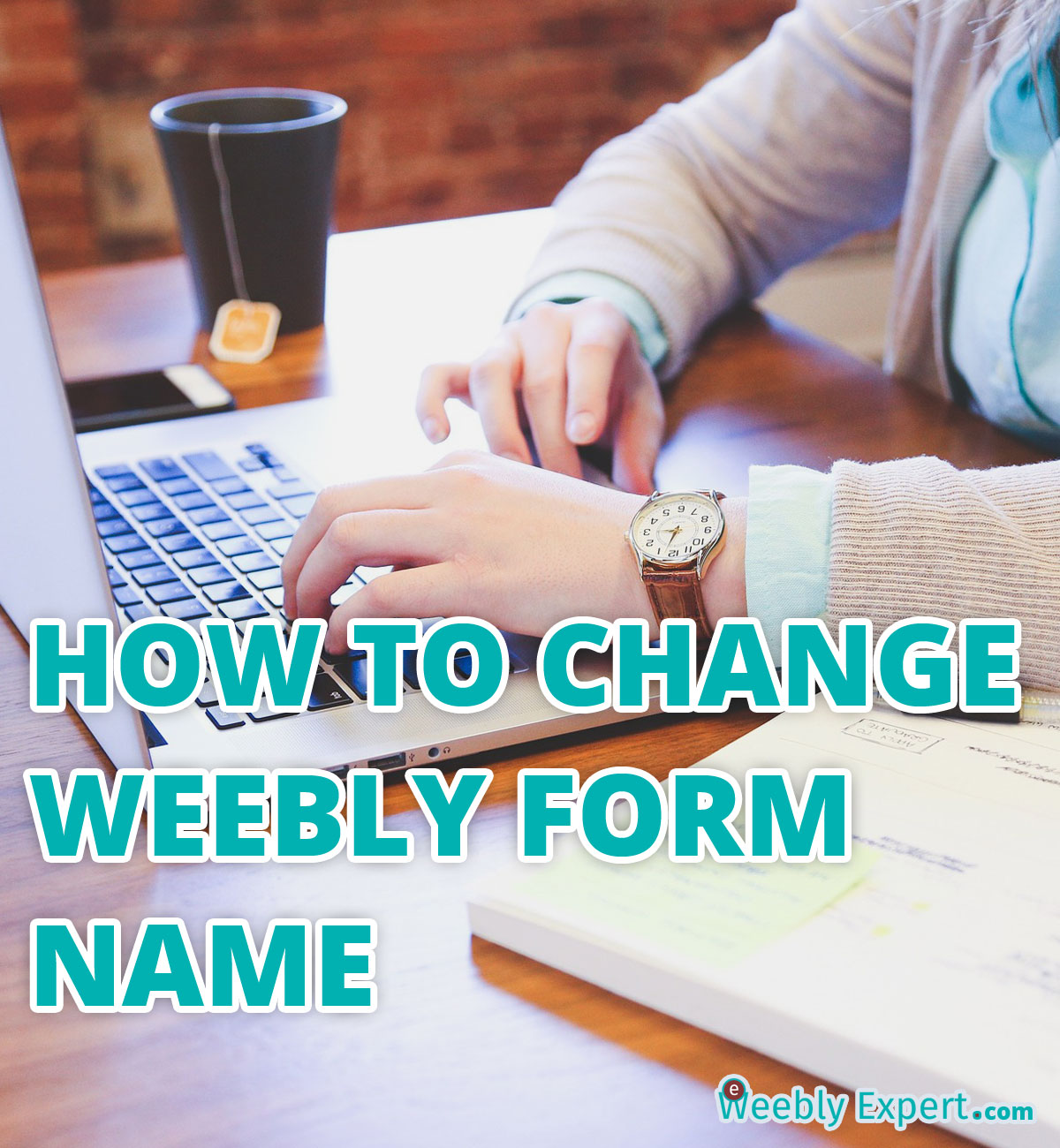This might not seem like a big deal or a necessary information to some people, but other might really find it useful. If you have multiple forms on your website to receive information for different purposes, then there’s a need to have different names for each form.
WHY DO I NEED TO GIVE MY FORMS DIFFERENT TITLES?
- Ability to distinguish one form submission from the other via email subjects
- Ability to easily search and filter submissions based on email subjects
- Organize different forms in different email folders based email subjects
- Know which form is getting more submission and try to understand why.
The primary reason for the name change is so that when the submission is delivered to your email address, you can distinguish one form from the other using the email subject.
Sure, different forms might have different fields which also makes it possible to distinguish one from the other, but it makes it hard to search for specific submissions when they all have the same email subject.
Imagine you have a form for the following pages or services:
- Contact
- Product request
- Free Quote, etc.
By default, weebly names a every form as “CONTACT FORM”. Which means a submission on product request page, contact page or free quote page will all have same email subject: “Contact Form”.
HOW TO RENAME YOUR WEEBLY FORMS
On your weebly editor, drag and drop the CONTACT FORM element where you want the form to appear. Click on the form to launch form editor. Then click SUBMIT BUTTON.
On the form options dialogue box, click to change the form name to anything you want. After that, click away. The form will reload to save the changes, then click SAVE.
For example, a free quote form should have a name: FREE QUOTE FORM; a product request form should be: PRODUCT REQUEST FORM, etc. In this way, you have a more clear email subject line when the form is submitted.
LIKE THIS POST?
Subscribe below and follow our social media portals to get alert about new posts
The post CHANGE WEEBLY FORM NAME appeared first on Weebly Expert.